확장 프로그램 : Full Page Screenshot Capture – Screenshotting for Google Chrome
버전 : 2.0.2
https://goscreenshotting.com 제공
개요
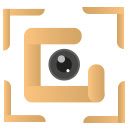 Capture awesome screenshot and edit full page using our screenshot toolCapture a screenshot of your current page in entirety and reliably—without requesting any extra permissions! The simplest way to take a full page screenshot of your current browser window.
Capture awesome screenshot and edit full page using our screenshot toolCapture a screenshot of your current page in entirety and reliably—without requesting any extra permissions! The simplest way to take a full page screenshot of your current browser window.
Forget any 3rd party apps or manual editing. Capture any screen or content in just one click.
>>Install Go Screenshotting Chrome extension
>>Visit the webpage you want to capture
>>Click and choose from the three options
>>Verify the screen capture
>>Save and download the screenshot in PDF or JPG format
In order to screenshot the entire page it must scroll to each visible part, so please be patient as it quickly assembles all the pieces. For the rare scenario where your page is too large for Chrome to store in one image, it will let you know and split it up into images in separate tabs.
Export your result to PNG, JPEG, or various PDF paper sizes—all configurable from the extension’s options.
2.0.2 changes:
>> Fix on Adobe xd weblink,
>> Bottom Fixed Elements moved to last part of screenshot
>> Inner Screenshot without scroll element
2.0.1 changes:
>> white spaces in screenshot fixed
>> pages having multiple sticky part resolved
>> View port height mismatched for some website resolved.
2.0.0 Chages:
>> Full page screenshot now accessible forto more website
>> UI/UX major overhall
>> Image Sharing feature to be live in version 2.1.0
1.4.0 Changes:
>> White space bug in site like piktochart fixed
>> Width cut off in mac fixed
1.3.0 Changes :
>> Copy image option added.
>> Option to add date and time added in screenshot.
>> New edit feature – Users can now insert image above screenshot
>> UI improvement
>> Extra white spaces in middle of full page screenshot for higher resolution system bug fixed
Version 1.2.0 Changes:
>>Bug Fixes and UI Improvements
>>Enabled Full page screenshot support for internal scrolling sites such as gmail, messenger and youtube
>>Multi languages have been added
감사합니다